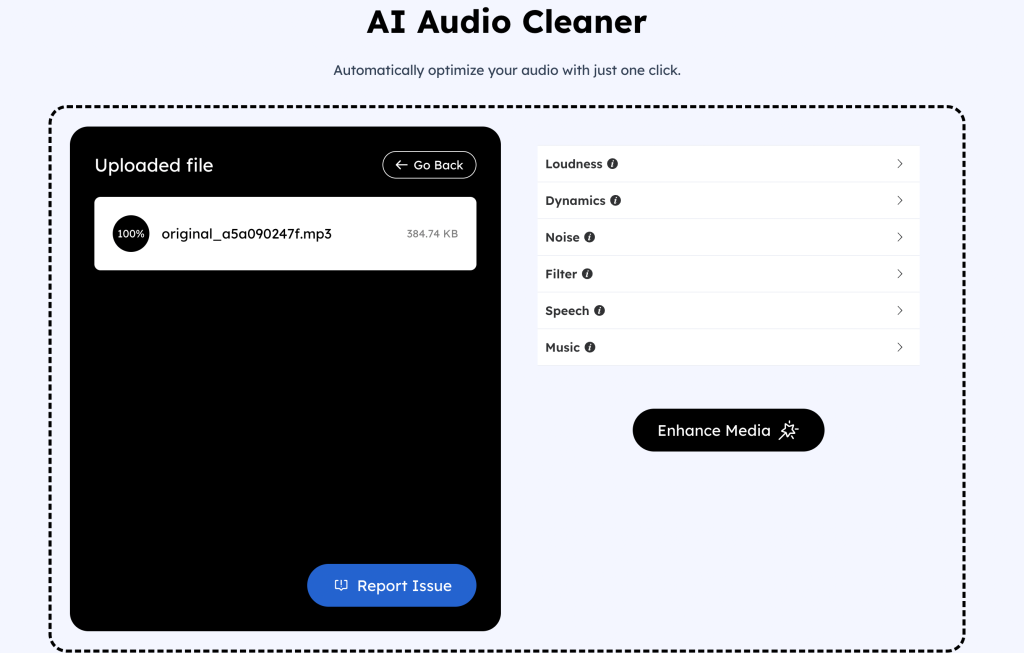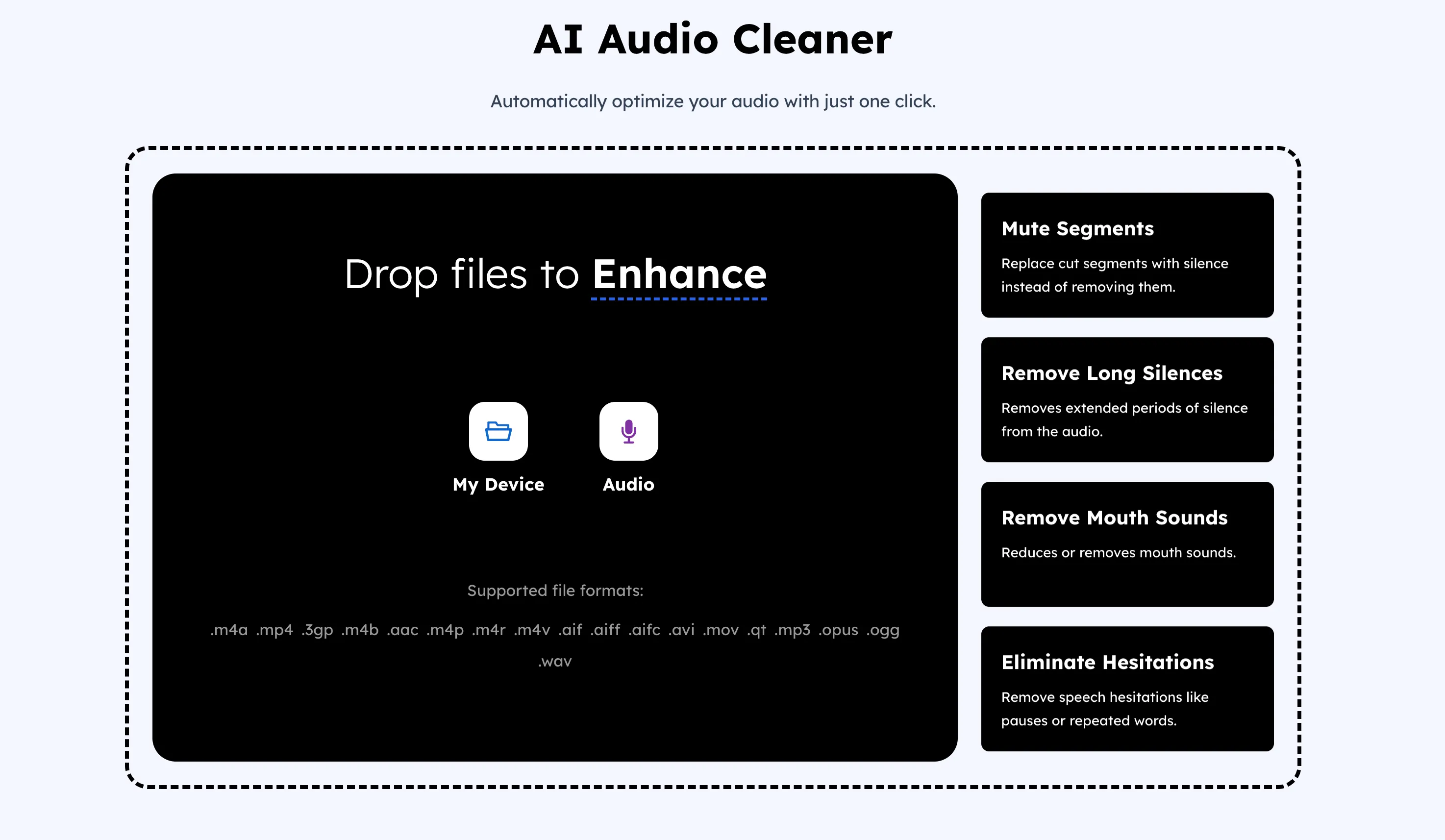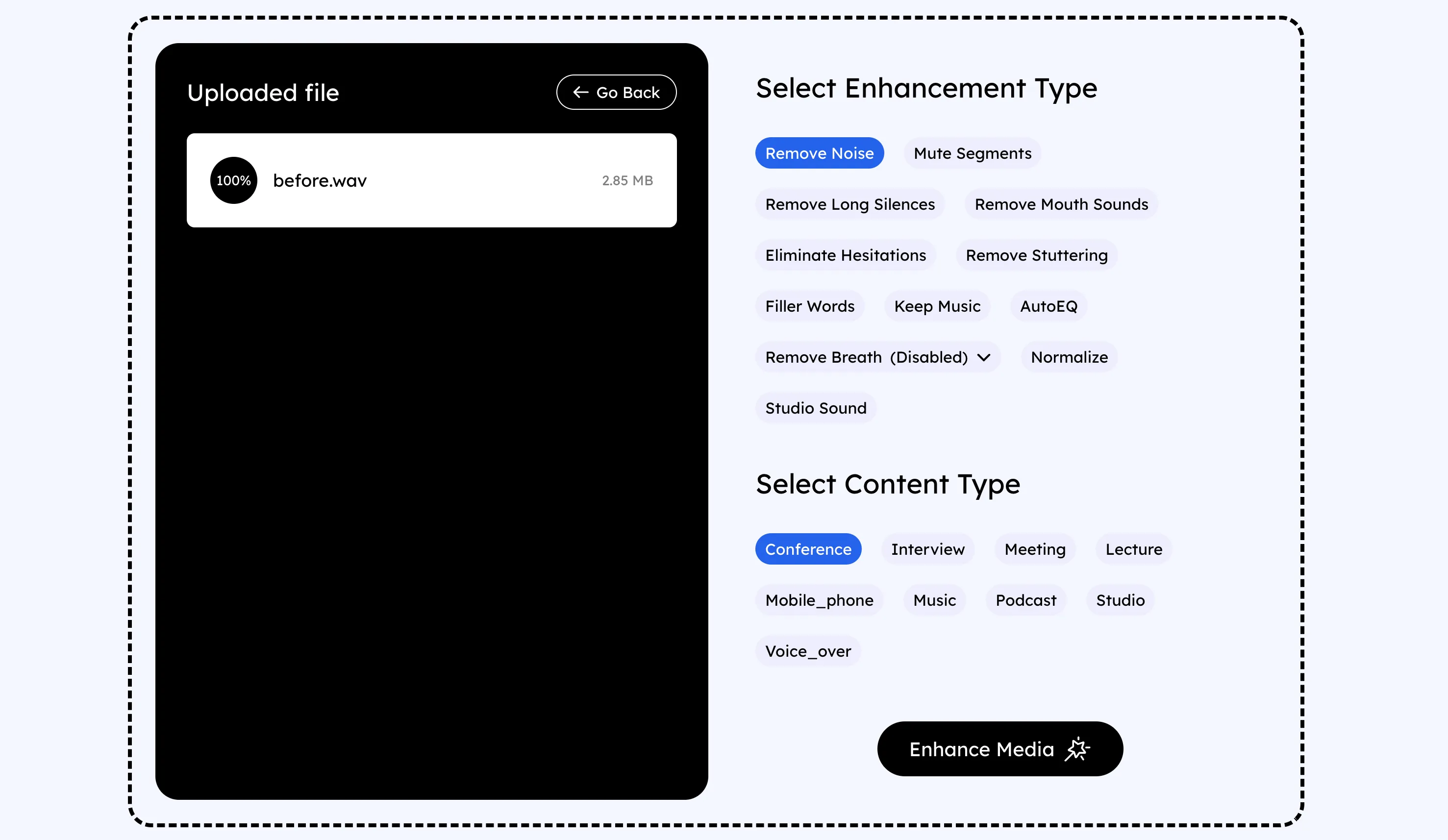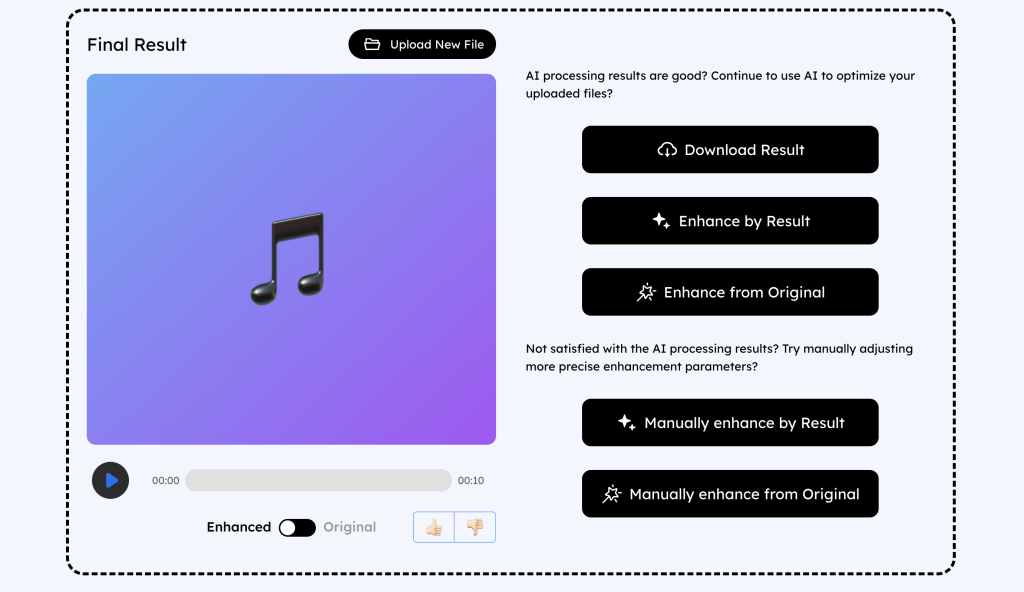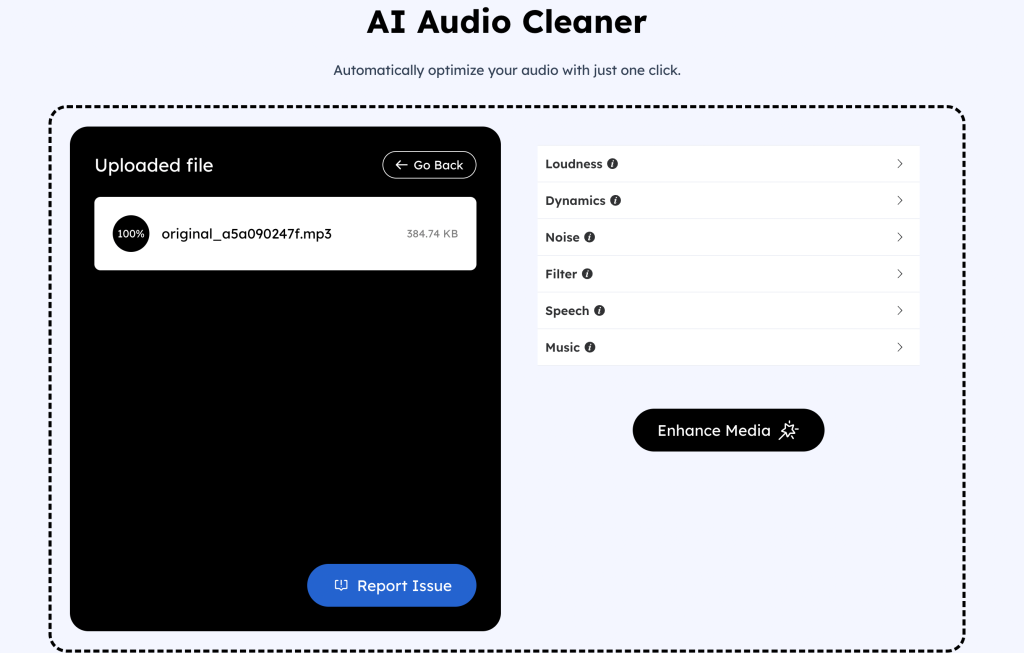Skip to content
Step 1:Upload your audio/video files that need background noise removal to AudioCleaner AI in your browser.
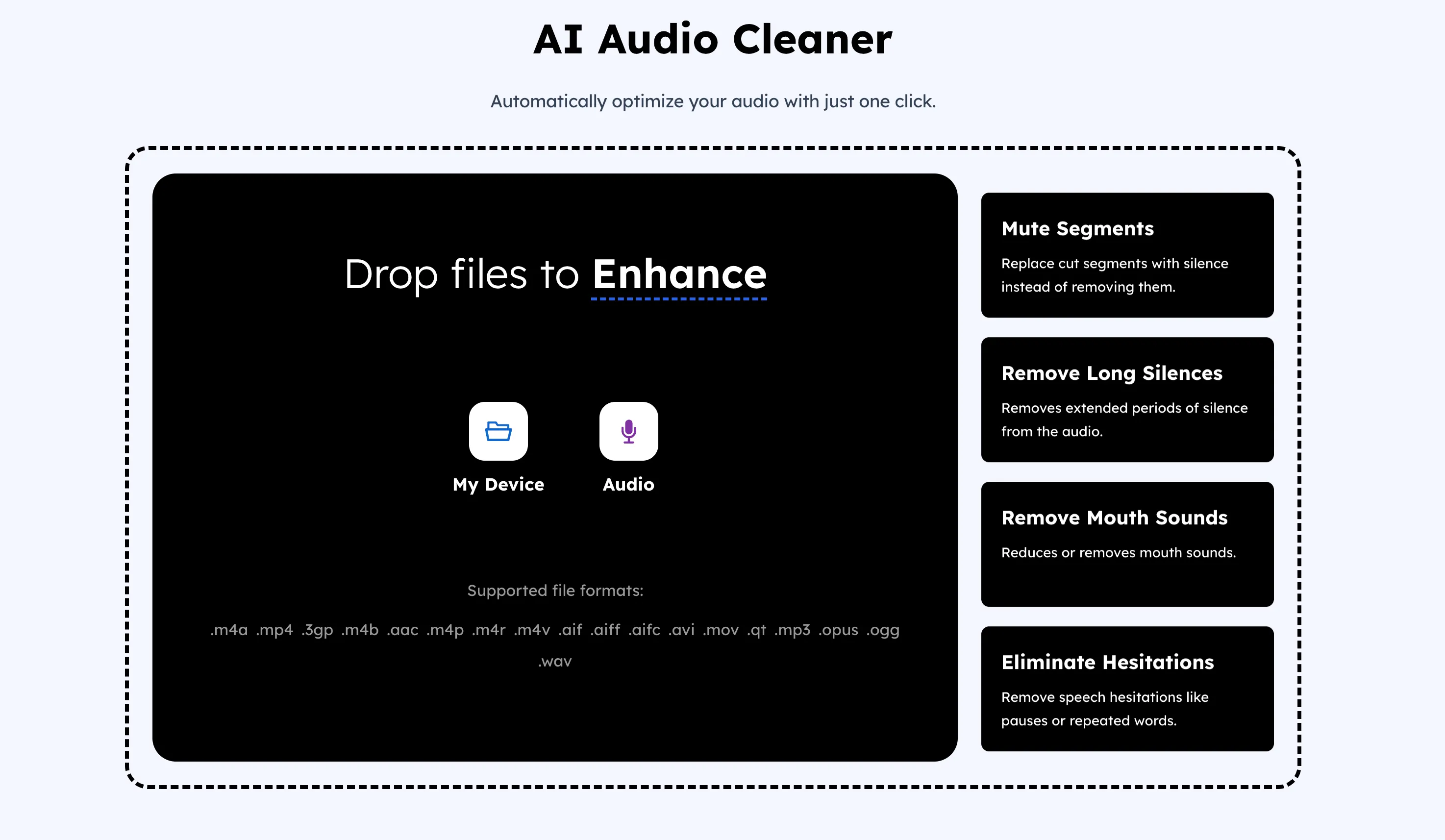
Step 2: Select the enhanced content type and the AudioCleaner AI will automatically analyze the audio/video files you imported using.
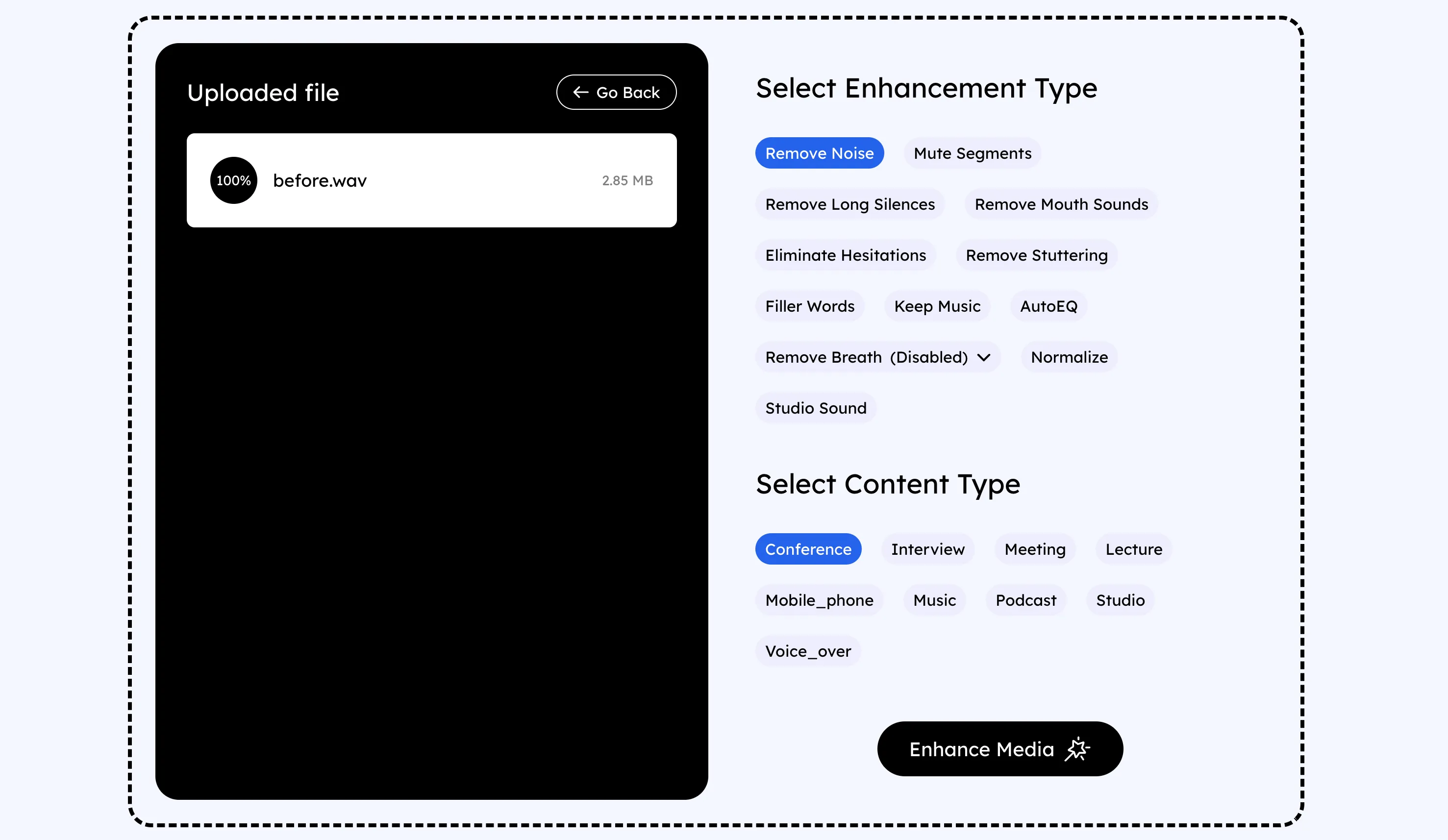
Don’t know how to choose? Take a look at the following cases!
| Enhancement Type |
Input Example |
Output example |
| Remove Noise |
|
|
| Remove Mouth Sounds |
|
|
| Eliminate Hesitations |
|
|
| Remove Stuttering |
|
|
| Filler Words |
|
|
| Keep Music |
|
|
| AutoEQ |
|
|
| Remove Breath |
|
|
| Normalize |
|
|
| Studio Sound |
|
|
Step 3: Result preview, you can choose to download the file here, or continue to enhance your file!
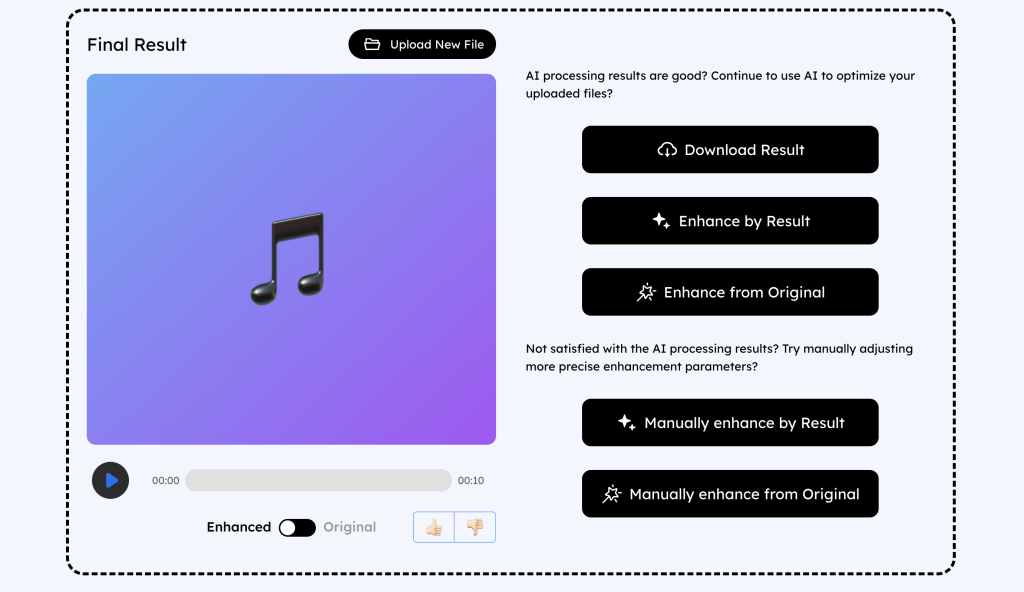
Step 4: We provide more advanced manual adjustment processing, where you can customize your processing parameters to achieve better results!