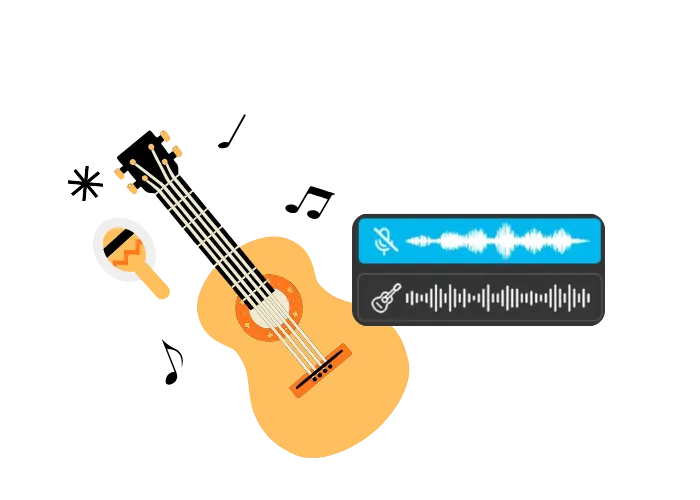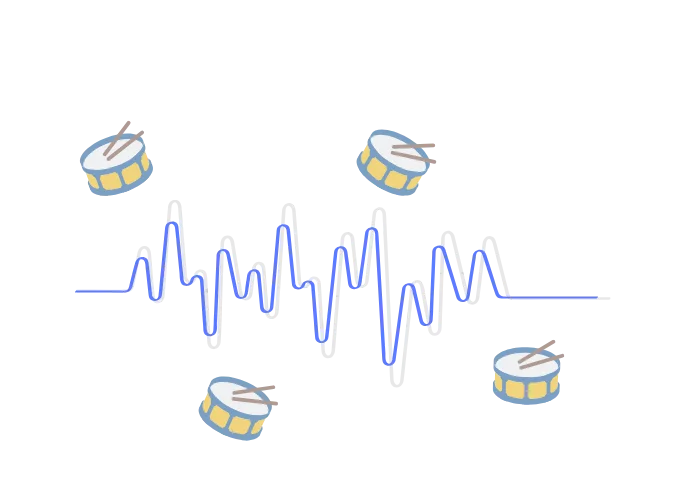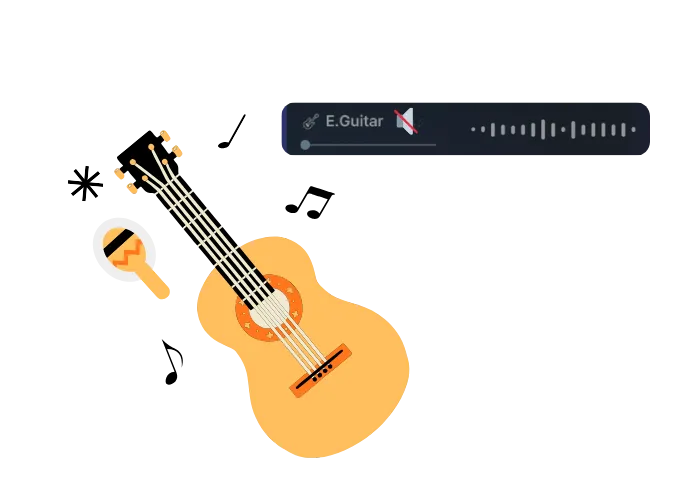AI Vocal Remover: Remove Vocals from Song Free
Instantly separate vocals from any song with our powerful AI vocal remover. Create high-quality karaoke, acapella, or instrumental tracks in seconds. Try it for free - no downloads required!




Loved by 15,000+ podcasters
No installation. Completely ad free.
Vocal Remover in Action: Demo Audio Samples
Listen to our demo:
How It Works?

- High-Quality Audio Output
- Lightning-Fast Processing
- Perfect for Creators & Professionals
- Free to Use · No Ads
How to Use AI Vocal Remover
Explore Real-World Applications of Our Vocal Remover
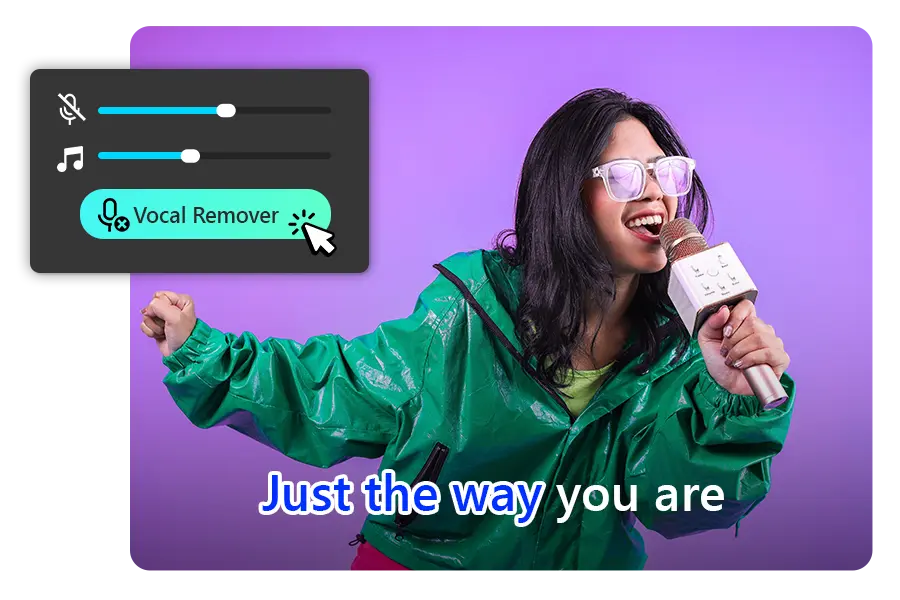
Create Karaoke Tracks – Remove Vocals from Any Song 🎤
Love karaoke? Now you can remove vocals from any song instantly and create high-quality karaoke tracks with AI. Whether you're singing solo at home, performing for friends, or preparing for a big event, our AI Vocal Remover delivers crystal-clear instrumentals, letting you sing along without distractions. Simply upload your song, and let our advanced AI do the work!
DJ Remixes & Mashups – Extract Instrumentals for Seamless Mixing 🎧
DJs and music producers can now remove vocals from songs to create smooth, seamless transitions between tracks. Whether you're mixing club anthems or crafting a viral mashup, our AI-powered vocal remover provides clean instrumentals that blend effortlessly. Elevate your DJ sets with precision and creativity.

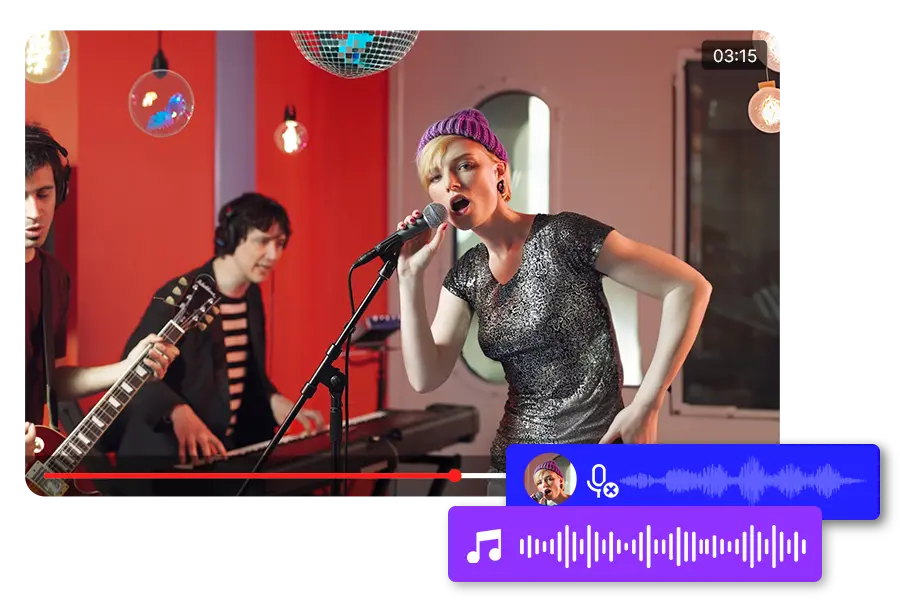
Instrumental Music Production – Remove Vocals & Make Custom Tracks 🎼
Looking for a solid foundation for your next remix or music project? Use our vocal remover online free to separate instrumentals from any track, giving you the flexibility to sample, remix, or produce new compositions. Whether you're a professional producer or an aspiring musician, this tool unlocks endless creative possibilities.
Customized Background Music – Vocal Remover Online Free 🎬
Need background music for videos, presentations, or events? Our AI Vocal Remover helps you easily remove vocals from songs, leaving only the instrumental track. Whether you're editing YouTube videos, making slideshows, or curating an event playlist, you can create the perfect soundtrack without unwanted vocals.
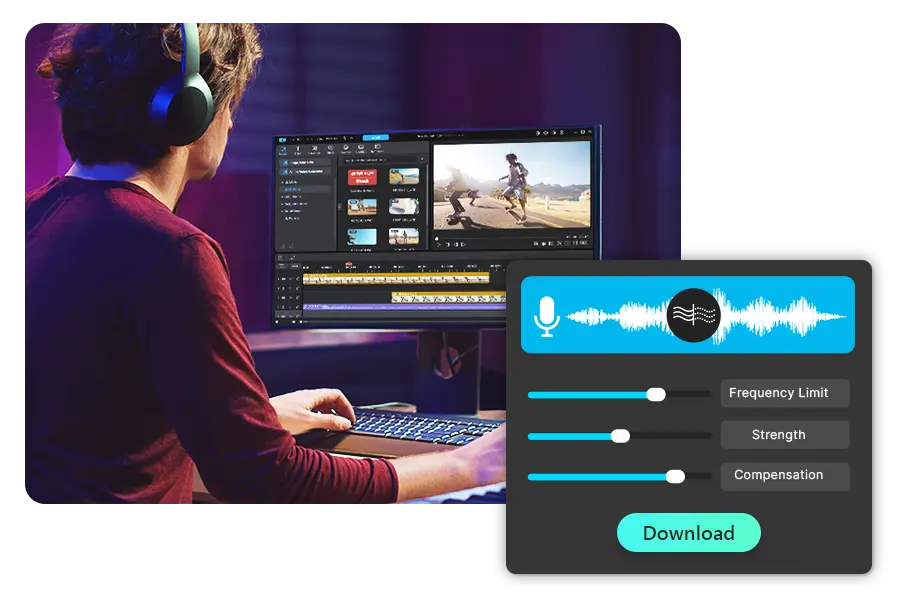
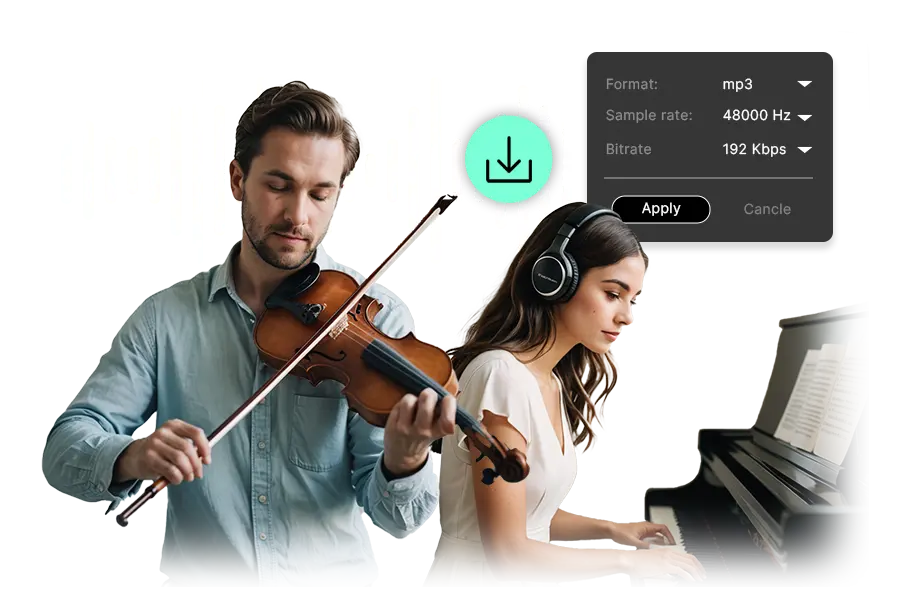
Music Education & Practice – Learn with Instrumental Tracks 🎻
For students, teachers, and musicians, practicing with instrumental tracks is crucial. Our vocal remover AI allows you to remove vocals from songs and create clean backing tracks for practice. Perfect for learning new songs, training your ear, or rehearsing for performances with a full instrumental arrangement.
Cover Songs & Vocal Training – Sing Without Limits 🎙️
Want to record your own version of a hit song? Our AI Vocal Remover lets you remove vocals from songs, so you can sing over the professional instrumental track. Whether you're an aspiring artist, a vocal coach, or just love to sing, you can practice and record flawless covers with ease.
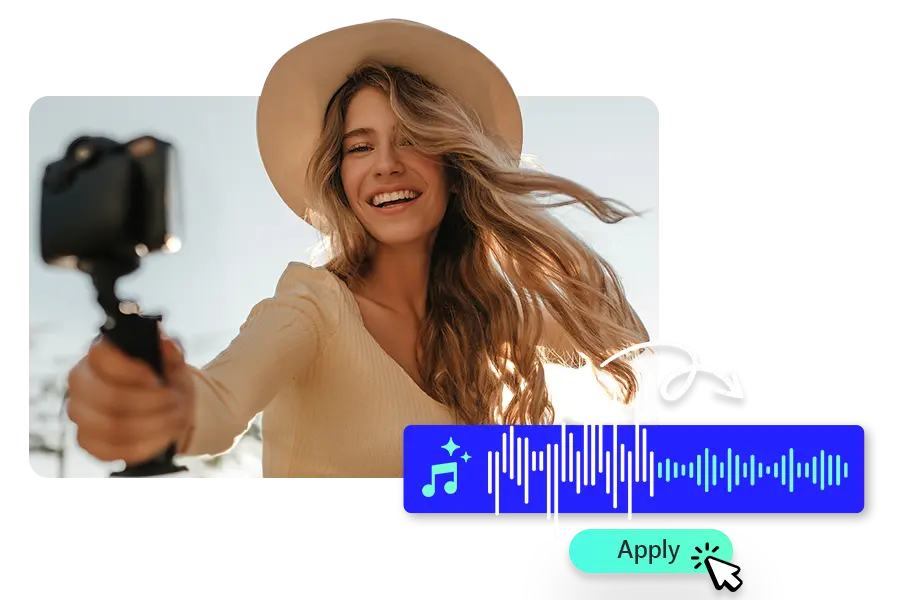
Explore More Vocal Remover & Instrumental AI Splitter Tools
What Our Users Say About Vocal Remover Online
Best vocal remover I've found!
I've been searching for an online vocal remover, and this one is amazing! Highly recommend it for anyone looking to isolate vocals or get an instrumental version!
Super easy to use!
Wow, this tool is super easy to use! I uploaded my song, and in just a few seconds, it gave me a clean vocal version. No more spending hours editing audio manually!
Perfect for online study sessions!
Read a post from @kakaTop999 about using this tool for online group projects, so I gave it a shot for my virtual study sessions. It really helped remove background noise, making discussions much clearer. A must-have for students!
Perfect for music production
Finally found a free vocal remover that actually works. The results are super clear, and I can use the instrumental for my own music production. So happy with this! 🎼
Best in the market!
I've tried other vocal removers before, but this one is by far the best. The interface is clean and easy to navigate, and the extraction is spot-on. Highly recommend it!
Game-changer for music creators
As a music creator, I'm always looking for ways to get clean instrumentals. This free vocal remover quickly removes vocals without messing up the music!
Perfect for karaoke
I was amazed at how easy it was to remove vocals from my favorite songs. This is perfect for anyone who loves creating their own karaoke versions of tracks.
Great for remixes
If you need to remove vocals from a track for a remix or personal project, this is the tool to use. It's fast, reliable, and gives great results every time.
Flawless vocal extraction
Just tried this tool for the first time, and I'm impressed. The vocal extraction is flawless! A must-try for anyone working with music!
Perfect for academic research
Saw @kakaTop999 mention how this tool improves audio for online meetings, so I tested it for my thesis interviews. The difference was huge - background noise gone, voices crisp. Highly recommend for academic work!
User-friendly interface
What I love most is how intuitive this vocal remover AI is. No complicated settings or confusing options. Perfect for both beginners and pros!
Fast and reliable
This AI vocal remover is exactly what I needed. It's fast, reliable, and produces high-quality results. I use it for all my music projects now! 🎧
Remove vocals from song online for free. No credit card, no sign up!
Frequently Asked Questions

Yes, our vocal remover online free tool is completely safe to use. It's designed to efficiently remove vocals from songs while keeping your audio files secure. We prioritize your data's safety and ensure top-notch performance without compromising the integrity of your files.

AudioCleaner is the best vocal remover online free. It is a website, no software required.

To remove vocals from a song, simply upload your favorite song or input the link to our vocal remover online free. The AI-powered system will automatically process your track, isolating the vocals and leaving you with a clean instrumental version. Download the resulting audio file once the process is complete.

Our vocal remover AI stands out for its high-quality output and ease of use. Unlike other tools, our interface is free from ads and offers seamless vocal separation. It supports a wide range of audio formats, making it a versatile choice for users.

You can use our AI vocal remover tool to extract or remove vocals from song and then get vocal-free song versions.

To remove vocals from a video, simply upload the file or enter the video link to our vocal remover online free tool. We support various video formats like MP4, MKV, and MOV, and our AI will extract the vocals from your video automatically, leaving you with the instrumental version.

Try AudioCleaner, a free vocal remover online tool to remove vocals from a song, no software downloaded.

Find a free vocal remover online tool - AudioCleaner on Google. Simply upload the song, let it remove vocals and clean the noise, then download the perfect audio.

Choose the YouTube video you want to remove vocal from, and copy and past the link to our vocal remover AI, then it will extract the vocals automatically, giving you the instrumental version of the video.

Try AudioCleaner AI, which is the latest online vocal remover tool to remove vocals from any song. Our tool offers flexible ways to upload your song. You can upload files directly from your device, record in real time using microphone, paste a song link to import instantly, or even capture and upload through live screen recording.
Sign up now to enjoy unlimited access!
Get clean audio and video for free usage.