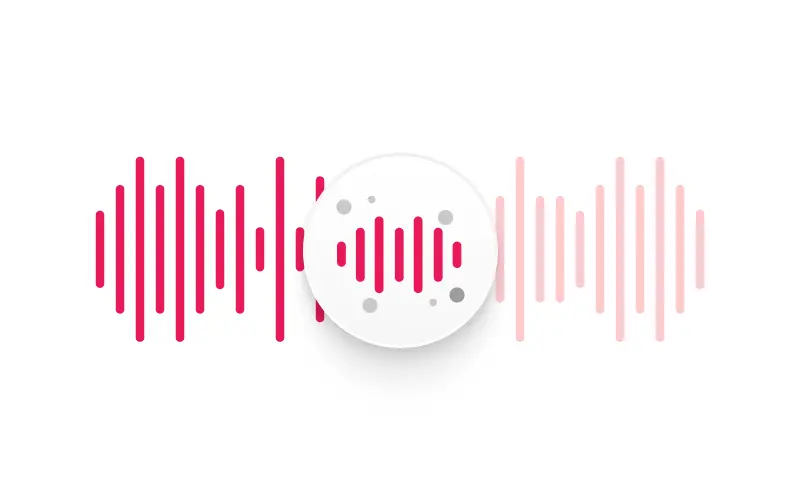Remove Breathing from Audio Online
Whether it's daily podcast recordings, voice-over projects, or outdoor content creation, AudioCleaner effortlessly removes breathing sounds for a cleaner, more professional audio experience.




Loved by 15,000+ podcasters
No installation. Completely ad free.
Premium Audio Quality
Remove breathing from audio, in a few clicks.
Before
00:0000:00
After
00:0000:00
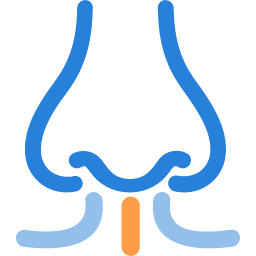
Remove Heavy Breathing
Get professional-sounding recordings, even without expensive equipment or complex software.
AudioCleaner can intelligently identify heavy breathing sounds for you and accurately remove them.
Remove Breathing from Audio
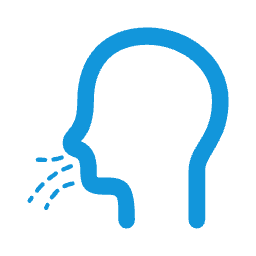
Filter Sighs vs. Breaths
The right amount of breathing makes the point more convincing, and the slight inhalation sound hints at the secret that is about to be revealed.
AudioCleaner only removes the heavy breathing sounds that are not needed in your audio.
Detect Sighs from Audio
How To Remove Breathing from Audio?
3 steps to remove breathing sounds from audio online with our AI tool.
Explore More Background Noise Remover Tools
What People Say Our Audio Breath Remover
A must-have for podcast editing!
As a podcast host, I deal with a lot of audio editing, and remove breathing from audio online has always been a hassle. This AI tool automates the process 🎧, making my recordings sound more professional while saving me a ton of time. Absolutely worth it! 💯
Great for singers and audio engineers!
When recording vocals, breathing sounds can interfere with the mix. This audio breath remover removes them seamlessly ✨ without affecting the vocal quality. The result? Crystal-clear vocals that sound studio-level!
The best AI tool for voiceovers!
As a voice actor, I used to spend hours manually editing out breathing sounds 🛠️. I use this to remove breathing from audio online, and the results are incredible - my recordings sound much cleaner and more polished!
Perfect for YouTube videos! 📹🎧
Saw a post from @wang74952349060 saying this tool helps remove background noise from lessons, so I gave it a try. My home setup isn't ideal, but it cleaned up my audio quickly and made my lessons clearer. A real game-changer!
Works flawlessly for audiobooks!
Narrating audiobooks requires a smooth, uninterrupted flow. This tool helps remove distracting breathing sounds from audio online, making them sound much more natural and engaging! Perfect for audiobook creators!
Makes podcast editing so much easier!
Editing out breathing noises manually used to be so time-consuming. This AI tool removes breathing noise from audio in seconds with perfect accuracy. My podcast episodes have never sounded better! 🔊🔥
Great for professional broadcasting!
I work in radio, and clean audio is crucial 📻. This audio breath remover ensures that my broadcasts are smooth and distraction-free 🎙️. It's like having an assistant editor working behind the scenes! 💪✅
Simple, fast, and very effective!
Saw a post from @chenclara264246 saying this tool can clean up noisy audio in videos, so I tried it on my content. It removed all the distracting background noise, leaving just clear, crisp audio. Perfect for video creators!
A must-have for video editors!
I edit videos for clients, and clean audio is just as important as visuals. This tool makes my workflow faster 🏃 by removing breathing noises from audio effortlessly. My clients are happy, and so am I! ✅💯
Makes my ASMR recordings much smoother!
I create ASMR content, and background breathing can sometimes be distracting. This tool removes breathing from audio without affecting the soft, natural sounds. It's absolutely perfect for my needs! 🎵✨
Studio-quality AI processing!
I tested this on my professional recording setup, and the AI did an amazing job. It removes breathing sounds from audio while keeping the voice natural 🤩, with no weird artifacts. Super impressed with the results!
High-quality results with zero effort!
Saw a post from @zhngfifi330822 talking about this tool for cleaning up demos, so I decided to test it. It worked wonders on a track I was working on, removing unwanted noise without affecting the music quality. Really impressed! 🎵✨
Remove breathing from audio online for free. No credit card, no sign up!
Frequently asked Questions

Use audio breath remover that targets specific frequency ranges where breathing occurs (200-2000 Hz) without affecting your full vocal spectrum. Always preview changes before applying to ensure voice quality remains intact.

Many users prefer to remove breathing from audio online free using web-based editors that offer one-click processing.

Many voice actors remove breathing from audio online using AudioCleaner for efficient processing.

Check your microphone positioning and use a cardioid pattern to reduce ambient pickup, then apply a high-pass filter below 80-100 Hz. For persistent breathing issues, use an audio breath remover that automatically detects and suppresses unwanted sounds.

It's easier to remove breathing from video using specialized online tools like AudioCleaner that process both audio and video simultaneously.

Yes, several plugins specialize in breath removal But now more people choose to remove breathing sounds from audio online by free AI tool.

Use AI-powered tools that analyze frequency patterns to detect and reduce breathing sounds without manual editing. AudioCleaner offer remove breathing from audio online services where you upload your file and receive processed audio automatically.

Use audio breath remover to remove heavy breathing noises from audio online. No need to download apps or plugins.

Not at all! Our AI is designed to remove breathing from audio while keeping your voice natural and clear. The result is a polished, professional-quality recording.

Yes! AudioCleaner allows you to remove breath noise from audio instantly, without installing any software. Simply upload your audio and our AI will clean it up.
Sign up now to enjoy unlimited access!
Get clean audio and video for free usage.