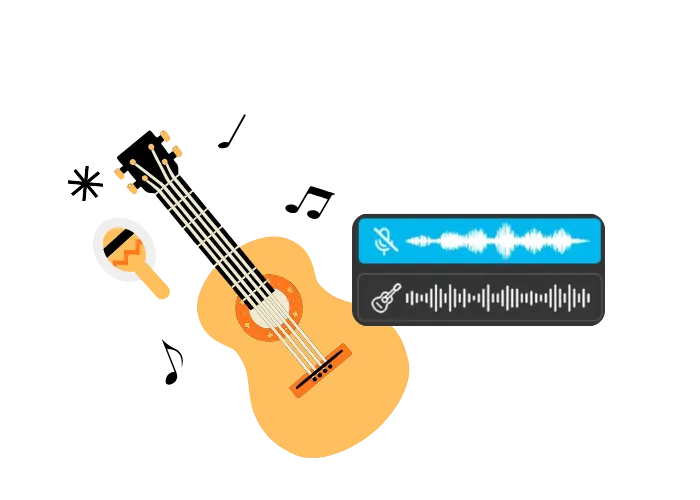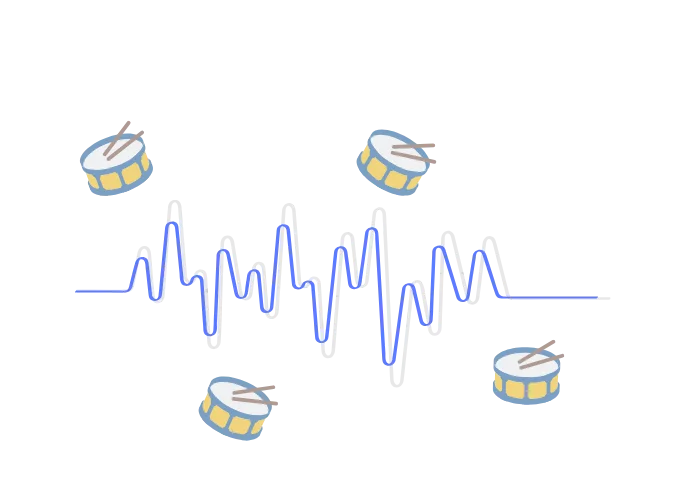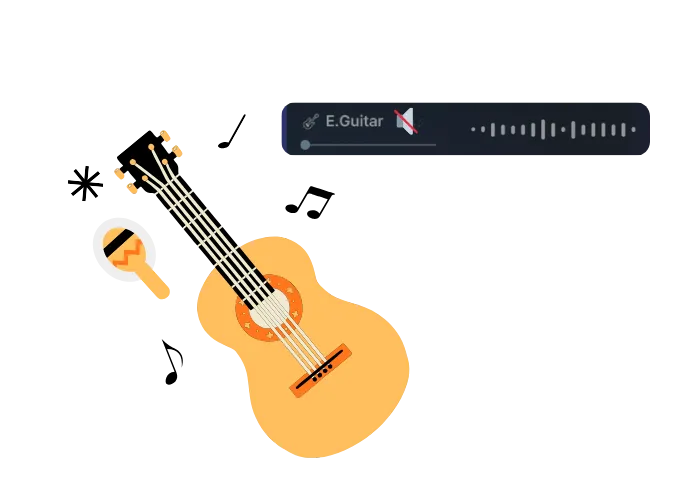Remove Background Music from Video Online Free
Easily remove background music from video or film and focus on creating perfect audio-visual content with online AI tool.




Loved by 15,000+ podcasters
No installation. Completely ad free.
Remove Music with One Click
Put on your headphones to hear how our music remover from video works in action.
Click to experience the difference!
AI-powered Music Remover Online
Effortlessly remove background music from video using our AI-powered tool. Whether you're editing noisy clips, trimming out background tracks, or refining sound for pro-level projects, our beginner-friendly platform keeps your visuals crisp while delivering clean, silent audio.


Remove Music from Video on Any Device
Remove background music from video on any device - desktop, tablet, or mobile. Our music remover from video online tool runs smoothly in your browser, no installs or logins needed. Whether you're at home or on the go, cleaning up your video's audio has never been easier.
How to Remove Music from Video?
Mute video in 3 steps.
Explore More Vocal Remover & Instrumental AI Splitter Tools
Loved by Podcasters and Creators
Perfect for Video Content Creators
This tool is amazing for anyone who needs to remove music from video without affecting the quality of the video. Super fast and efficient!
Essential for Digital Media Work
If you need to remove music from video for editing purposes, this tool does the job perfectly. Simple to use with great results!
A Filmmaker's Best Friend
As a filmmaker, I often need to remove music from video, and this tool has been a lifesaver. It's quick, accurate, and easy to use.
Must-Have for Video Production
I use this tool all the time to remove music from video for my projects, and it's so efficient. It's a must-have for any video editor.
Perfect for Vloggers and Tutorial Creators
This tool helps me remove music from video with ease, giving me the freedom to add my own soundtrack. Great for editing vlogs and tutorials.
Ideal for Audio-Visual Professionals
If you need to remove music from video for remixing or re-editing, this is the best tool I've found. Fast and high-quality results!
Perfect Solution for Multimedia Projects
I was looking for a tool to remove music from video for a project, and this one does it perfectly. It's exactly what I needed.
Perfect for Removing Background Noise in Vlogs
Saw a post from @chenclara264246 saying this tool can remove background noise, so I decided to give it a try. My vlog had a lot of café chatter, but this cleaned it up instantly. The audio was crystal clear without losing my voice. Super impressed, especially for content creators!
Game-Changer for Social Media Content
This tool is a game-changer for anyone who needs to remove music from video. It's so easy to use and the quality is fantastic!
Perfect for Removing Background Noise in Voice Memos
I saw @bik174589 share how this tool cleaned up a noisy voice memo, so I decided to try it for my work calls. It made a huge difference - no more distractions! Very easy to use. Highly recommend it!
Perfect for Video Production Workflow
I've been using this software to remove background music from video, and it works flawlessly every time. Perfect for creating silent footage or new soundtracks.
Essential for Professional Video Editing
As a professional editor, I rely on this tool to remove music from video with precision. It's indispensable for my workflow.
Remove music from video or film for free. No credit card, no sign up!
Frequently Asked Questions

You can easily remove music from video for free using our online tool. Simply upload your video, let our AI-powered system process it, and download the clean version without any unwanted music.

Yes, our music remover from video tool allows you to remove music from video while preserving the voice and dialogue. It ensures that the audio remains clear and natural, so you won't lose any important vocals.

To remove music from video and keep voices and effects, use our advanced editor that isolates and removes background music without affecting the other audio layers, leaving your video with crisp dialogue and sound effects intact.

Simply upload your video or audio file to AudioCleaner. This tool will automatically detect and remove the background music, leaving you with a clean version of your recording, perfect for any project.

You can easily remove music from video on your iPhone by uploading the video to our online tool via Safari. It works seamlessly on mobile devices, allowing you to remove unwanted audio while keeping the video quality intact.

Yes, you can use AudioCleaner to remove background music from video online. Just upload your video, and our tool will give you a clean audio track without the need to download any software.

AudioCleaner supports a wide range of video and audio formats, including MP4, MOV, AVI, and more. You can upload your video in any of these formats to easily remove background music.

No, the video quality will not be affected. AudioCleaner ensures that only the audio is processed, leaving the visual content of your video unchanged.

Yes, but our online tool offers a fast, no-download solution that works across devices, including mobile, desktop, and tablet.

To remove music from an MP4, upload the file to AudioCleaner. Our tool will automatically detect and remove the music, allowing you to download a clean MP4 video.

No tool can do this perfectly, but you can try AudioCleaner, a free online tool to remove background music from video. It can preserve vocals quite well, but for SFX, you may need stem splitter or separation for more accurate results.
Sign up now to enjoy unlimited access!
Get clean audio and video for free usage.