Online Audio MP3 Cutter
Easily trim and cut your audio files online Whether you're clipping MP3 songs, removing unwanted parts, or creating ringtones, our powerful audio cutter makes it fast and simple, all in your browser.




Loved by 15,000+ podcasters
No installation. Completely ad free.
How to Trim and Cut Audio Online

Save Time by Trimming Audio in Seconds
Our online audio trimmer lets you make quick, precise edits without complicated software. Simply drag the start and end handles to shorten a track, remove silence, or adjust timing. It's an efficient way to cut music, podcasts, or voice recordings directly in your browser.
Remove Unwanted Sections from Audio Files
Use audio file trimmer to clean up audios by deleting unwanted pauses, noise, or repeated parts. A few simple trims can make your final track clearer and more professional. This feature helps keep your audio focused and ready for publishing or mixing.


Cut Long Audio into Light Shareable Clips
Split long songs or recordings into smaller segments using our audio clipper. Create podcast previews, short samples, or social media-ready clips in just a few clicks. It's a practical way to repurpose long audio files and share the best moments with your audience.
Why Choose Our Audio Trimmer
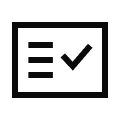
Simple for First-time User
With a clean and intuitive interface, you can trim any audio clip and enhance audio clarity. No need to learn editing jargon or take days to understand UI.

Multiple Formats Support
Our free audio trimmer supports various audio formats like MP3, WAV, M4A, and OGG. You can freely upload songs, voice recordings, or background tracks and export your trimmed audio in your preferred format.
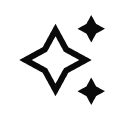
Cross-Platform
Access our video to audio MP3 cutter from any browser and any device like Windows, Mac, Android, or iOS. All features run smoothly online without requiring downloads or extensions.

Precise Trimming
Zoom in on the waveform to make frame-level adjustments and accurately cut your audio at the exact second.
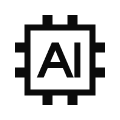
Fast Processing Speed
Enjoy quick uploads and instant exports with optimized processing technology. Trim even large files in seconds without compromising sound quality.
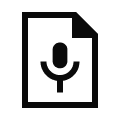
Security and Privacy
All your files are processed securely in the browser and automatically deleted from the server within hours. We never access, share, or store your audio content.
Top Use Cases for Audio Trimmer Online

Podcast Editing
Podcasters use our MP3 audio trimmer to remove long silences, filler words, and background noise, resulting in crisp and engaging episodes that sound professionally mixed.

Video & Vlog Soundtracks
Content creators trim or extract audio tracks from video footage to match transitions, highlight key scenes, or add smooth intros and outros to their YouTube or TikTok videos.
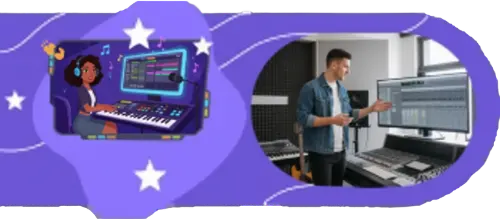
Ringtone Creation
Users easily cut their favorite songs into short clips to create custom ringtones or notification sounds for their iPhone or Android.

Online Courses & Presentations
Educators and trainers use audio clipper to refine voice recordings for e-learning materials, ensuring lessons sound clear and concise without awkward pauses or repeats.

Music Sampling & Remixing
Musicians and producers can clip, isolate, or rearrange sections of songs to experiment with beats, create mashups, or sample unique sounds for creative remix projects.
See What Our Users Say About Audio Trimmer
Trim Audio in Seconds
I needed to cut a long podcast episode, and this online audio trimmer made it effortless. Super fast, and the output kept the sound quality perfectly.
Simple MP3 Cutter That Works
Used this MP3 cutter to trim a few songs for a video montage. It was straightforward and saved me a ton of time.
Audio Clipper I Can Rely On
I clipped several rehearsal recordings with this audio file trimmer. It's accurate and easy to use, perfect for daily workflow.
Quick Music Cutter
I wanted shorter clips from long tracks for a playlist, and this MP3 music cutter handled everything smoothly without losing quality.
User-Friendly Audio Clipper
Even as a beginner, I was able to trim recordings for my online course. The interface is intuitive and the sound stays crisp.
Perfect for Quick Song Cuts
I cut a few songs for Instagram stories with this MP3 song cutter. Fast, simple, and the quality is great.
Fast and Accurate Audio Cutter
Trimming multiple voice clips for a presentation was a breeze. This online audio cutter is both fast and precise.
Musician's Go-To Audio Trimmer
I record guitar sessions daily and use this MP3 audio trimmer to create short samples. Works perfectly every time.
Online MP3 Cutter Made Easy
I used this video to audio MP3 cutter online to prepare teaching samples. The tool is simple, reliable, and the output is clear.
Great for Podcasts and Music Clips
This audio clipper handles both podcast episodes and music tracks with ease. The process is smooth, and the results sound professional.
Improved My Podcast Audio Instantly
Saw @Eliauk1998 recommending this tool for podcast editing, so I decided to give it a try. It cleaned up my audio without losing the essence of my voice, making my podcast much more enjoyable to listen to!
Cleaned Up My Demos Instantly
Saw a post from @zhngfifi330822 saying this tool helps clean up demos, so I used it on a track with annoying background hiss. It worked like a charm-reduced the noise without affecting the vocals. This is a must-try for quick fixes!
Trim MP3 and WAV audio in minutes. No credit card, no sign up!
Frequently asked Questions

You can crop or trim audio files using our free online audio trimmer. Simply upload your file, adjust the start and end points, and export the clipped version instantly.

To shorten a song, upload it to our MP3 song cutter, select the desired section, and remove the rest. This is perfect for creating short clips.

Upload your MP3 file to our free online audio trimmer, set the cutting range using sliders or markers, and save the edited track directly in your browser.

You can extract or cut audio from video files by uploading them to our online audio cutter. It separates MP3 or WAV audio track, allowing you to trim and export it as WAV.

AudioCleaner - YouTube video to audio cutter provides an easy and free way to trim or cut audio from YouTube videos online.

YouTube doesn't support direct trimming in playlists, but you can download or extract the video, trim it using our Youtube audio trimmer, and then manage it in your playlist.

Our browser-based audio trimmer is ideal for PC users - it works instantly without installation and supports multiple audio formats such as MP3, WAV, and M4A.

AudioCleaner's online audio editor let you cut, trim, and merge audio clips for free. It supports various formats and provide precise editing directly in your browser.

For quick edits, our free online audio cutter works perfectly on both Windows and Mac systems.

Navigate to our MP3 music cutter on your iPhone or Android browser, then trim the desired segment, and export it as a custom ringtone, no software installation.
Sign up now to enjoy unlimited access!
Get clean audio and video for free usage.
