Free Online Mic Test: Check, Record & Playback
Instantly check your microphone online for free. Record your voice, playback your recordings, and ensure your mic works perfectly on any device.




Loved by 15,000+ creators
No installation. Completely ad free.
How to Test Microphone Online
8 Features That Make Our Reverb Remover Stand Out
Instant Audio Processing
Fix your audio in seconds. Our AI removes reverb almost instantly, so you can get back to creating content without the wait.
No Manual Editing Needed
Upload your file, and let our AI handle the work. No need for complicated editing - just clean audio in moments.
Supports Multiple Formats
Whether it's MP3, WAV, MP4, or MOV, we support all popular file types, ensuring a smooth experience no matter what you're working with.
Studio-Quality Sound
Achieve professional-grade clarity without expensive equipment or technical setups. Your audio, now crisp and clean.
AI-Powered Reverb Removal
Let our intelligent AI automatically remove unwanted reflections and room noise, delivering clear, polished audio every time.
Perfect for Video & Audio
From podcasts to YouTube videos, webinars to live recordings, our tool enhances audio across all content types effortlessly.
Adaptable for Any Recording Setup
Whether you're in a home studio, office, or recording on the move, our tool adapts to provide the best possible sound quality.
Free Trial Available
Experience the power of our reverb remover risk-free. Clean your first file for free - no commitment, just results!
Why You Should Test Your Mic and Real-Life Scenarios

Test Before Recording Music or Singing
Musicians and vocalists can check their mic online to ensure balanced sound levels before recording or performing. A quick mic test helps capture every note clearly and avoid audio distortion during production.

Get Ready for Streaming or Gaming
Streamers and gamers rely on high-quality audio. Test your mic online to make sure your audience hears every word and reaction without distortion or lag.

Prepare for Interviews and Online Classes
From job interviews to virtual lectures, doing a mic check online ensures you're ready to speak clearly and confidently in any professional or educational setting.

Ensure Clear Communication in Online Meetings
Before joining an important call on Zoom, Google Meet, or Teams, a quick online mic checking helps you confirm your voice is clear and noise-free, so you sound professional every time.

Record Podcasts and Voiceovers with Confidence
Use the mic test recorder to preview how your voice sounds before create a podcast or video narration. Fine-tune your mic position or settings for the best sound clarity.
Why Online Mic Test Isn’t Working? Try These Fixes
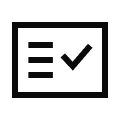
Browser Doesn’t Have Mic Permission
If your mic test online isn’t responding, check whether your browser is allowed to access your microphone. Go to the site settings and enable mic permissions, then refresh the page.

Device Input Isn’t Selected Correctly
Sometimes your system uses the wrong input source. Open your device’s sound or microphone settings and make sure the correct mic is selected before you test your mic online again.
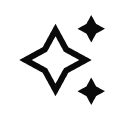
Muted or Low Mic Volume
If you see no waveform or the sound bar barely moves, your mic might be muted or too quiet. Turn up the input volume slider or unmute your microphone before retrying the test.

Outdated Browser or Audio Driver
An old browser or audio driver can cause mic test issues. Update your browser to the latest version and reinstall or update your microphone driver for smoother performance.
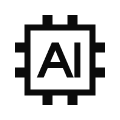
Other Apps Are Using the Microphone
Video call apps like Zoom or Skype may block mic access. Close any other app that might be using your mic, then reload the online mic checker page.
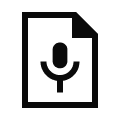
Microphone Hardware Malfunction
If none of the above works, test the mic on another device. If it still fails, the microphone itself may be damaged and need replacement.
See What Users Say About Mic Test Online
Quick and Accurate Mic Test
I used this online mic test to check my microphone before a meeting. It was fast, accurate, and gave me confidence my audio would be crystal clear.
Perfect for Checking Your Mic
This mic checker is incredibly easy to use. I tested my headset for an online class, and the results were precise and reliable.
Mic Testing Made Simple
I ran a mic test online before recording my podcast. The process was seamless, and I could immediately hear if my mic needed adjustments.
Accurate Mic Speaker Test
This tool allowed me to test my mic and speakers together. Everything worked perfectly, saving me from last-minute audio problems.
Reliable Online Mic Test
I tried this mic testing tool for a Zoom call. It quickly confirmed that my mic was working well and my voice was clear. Highly recommended!
Easy Mic Check Before Recording
The mic test recorder helped me check my microphone before recording voiceovers. The audio clarity was excellent and hassle-free.
Fast and User-Friendly Mic Checker
I tested my mic online in seconds. This tool is straightforward, accurate, and perfect for anyone who wants to check your mic quickly.
Great Tool for Mic Testing
This mic checker helped me test my microphone for an important webinar. It worked flawlessly and made me confident my audio would be clear.
Check Your Mic Instantly
I used this mic test tool before an online music lesson. It immediately highlighted any issues, and I could fix them before the session started.
Test Mic Online With Ease
This online mic testing tool is excellent. I checked my headset microphone before streaming, and the results were precise and reliable.
Cleaner Podcasts Without Losing My Voice
Saw @Eliauk1998 recommending this tool for podcast editing, so I decided to give it a try. It cleaned up my audio without losing the essence of my voice, making my podcast much more enjoyable to listen to!
Clearer Lessons from Home
Saw @wang74952349060 talking about this tool for improving lesson audio, so I tried it out. It cleared up all the background noise from my home office and made my teaching voice sound so much clearer!
Test if your mic is working online for free. No credit card, no sign up!
Frequently asked Questions

A mic test helps you confirm whether your microphone is working correctly. It detects your voice input, shows visual feedback, and helps ensure your sound is clear and balanced before calls or recordings.

Say something simple like "Testing, one, two, three." The purpose is to help our online mic test tool recognize your voice and check if your microphone captures sound smoothly.

Visit our online mic test tool, click "Start," and allow microphone access. If the waveform or sound bar moves when you speak, your mic is working properly.

You can open your system's sound settings to see if your mic input is active, or use our online mic test for a faster check. It works directly in your browser with no installation needed.

Yes, using a mic test online is completely safe. All tests happen within your browser, and your audio is never stored or uploaded. Tools like AudioCleaner ensure full privacy protection.

Visit our free online mic test on your phone's browser. Speak naturally for a few seconds and replay the sound to check clarity, background noise, and overall mic quality.

Use our free mic check tool to record and play back your voice. If the playback is clear and matches your speech, your microphone is working and recording correctly.

Make sure your browser has permission to use the mic, check that the correct input is selected, and close other apps that might be using it. Updating your audio drivers can also fix the issue.

Keep the microphone 6–12 inches away from your mouth, speak clearly, and avoid blowing air directly into it. This helps achieve better voice pickup and cleaner sound results during your mic test online.

The easiest way to check your mic is to visit AudioCleaner - online mic test tool. Simply click "Start," allow browser access to your microphone, and speak into it. If the soundwave moves, your mic is working perfectly. This real-time visual feedback helps you quickly confirm your setup without needing to install any software.
Sign up now to enjoy unlimited access!
Get clean audio and video for free usage.
