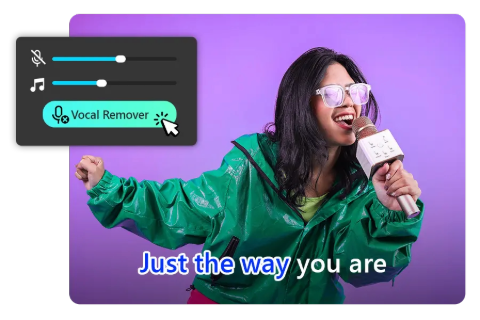YouTube to OGG Converter
Quickly convert any YouTube video to .OGG audio format. Just paste the link and download, no login or software required, 100% free.




Loved by 15,000+ podcasters
No installation. Completely ad free.
How to Convert YouTube to OGG?
Save Storage with OGG Format
OGG files are more compact than MP3s while keeping excellent sound quality. Whether you're downloading playlists to your smartphone for offline listening or storing soundtracks on your laptop, converting YouTube videos to .OGG helps you save valuable storage without compromising audio clarity.


Stream-Friendly YouTube OGG Downloads
Creating a mobile app, blog, or online course? OGG is ideal for web embedding due to its smaller size and fast loading speed. By converting YouTube to .OGG, you get audio files that stream smoothly on websites and apps, offering a seamless experience for your users even on slower networks.
Convert YouTube to OGG for Game and App Development
Convert YouTube video soundtracks to OGG files that are optimized for performance. OGG supports looping, streaming, and dynamic audio in many game engines, helping you integrate sound without slowing down your project.

Why Choose Our YouTube to OGG Converter
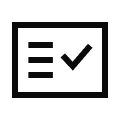
Supports Any YouTube Link
Convert videos from any YouTube channel, playlist, or single video. Just paste the URL and get your .OGG audio in seconds.

Fast and Lightweight Conversion
Our tool processes YouTube to OGG conversions in real time, giving you high-quality results without lag or waiting.
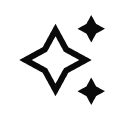
Mobile and Desktop Friendly
Whether you're on a phone, tablet, or PC, you can download YouTube OGG files smoothly on all modern devices and browsers.

Preserves Original YouTube Audio Quality
Our YouTube to OGG converter keeps the original audio as close to source quality as possible, making it suitable for music, vocals, and ambient sound extraction.
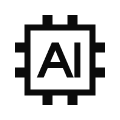
100% Free, No Hidden Limits
Convert as many YouTube videos to OGG as you like. Our service is completely free with no daily caps or paywalls.
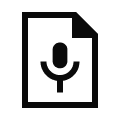
Ideal for Web Embedding and Projects
OGG is a web-friendly format. Whether you're building a website, uploading to a CMS, or creating interactive media, converting YouTube to OGG ensures compatibility and fast playback.
Other YouTube Download Tools You May Like
Explore More AI Audio Tools
What Users Say About Our YouTube to OGG Converter
Best Way to Convert YouTube to .OGG
I used this YouTube to .OGG converter to extract audio from a documentary, and the sound was crystal clear. Really impressed by the quality.
Reliable YouTube to OGG Converter Online
Tried several tools, but this YouTube to OGG file converter is the fastest and most reliable one I’ve found. It works great with long videos too.
High-Quality OGG Downloads from YouTube
I downloaded YouTube OGG audio for sound design work, and the output was perfect. No glitches, just clean audio.
YouTube to OGG File Conversion Made Easy
This tool made converting a YouTube video to OGG format super simple. It’s fast, and the file size is just right for my needs.
My Favorite Tool for Downloading YouTube OGG Audio
Whenever I need to download YouTube OGG files for offline listening, I use this site. The quality always holds up, even with music tracks.
Convert YouTube to .OGG with Zero Hassle
Needed a quick solution to convert a YouTube tutorial to .OGG format. This converter worked flawlessly-no installs, no delays.
Best YouTube Link to OGG Converter
Just paste the YouTube link and get an OGG file in seconds. It’s the easiest tool I’ve used for this type of conversion.
Convert YouTube Video to OGG for Animation Projects
I often need OGG format for animation software, and this YouTube to .OGG converter is a lifesaver. Fast and accurate results.
Lightweight YouTube to OGG Audio Solution
This tool helped me convert YouTube to .OGG files for background loops in my app. Lightweight and great quality!
Top Pick for Downloading YouTube as OGG
I love how smooth this YouTube to OGG converter works. No ads, fast downloads, and excellent audio quality every time.
Huge Improvement in Work Call Audio
I saw @bik174589 share how this tool cleaned up a noisy voice memo, so I decided to try it for my work calls. It made a huge difference-no more distractions! Very easy to use. Highly recommend it!
Great for Cleaning Up Conference Call Audio
Saw @WAPlus_CRM share how this tool helps with cleaning up conference calls, so I tested it for a recent team meeting. The clarity improved dramatically, and the noise was gone. Perfect for business teams looking for high-quality audio!
Convert your favorite YouTube videos into OGG format. No credit card, no sign up!
Frequently asked Questions

OGG is a high-quality, open-source audio format with smaller file sizes, ideal for saving storage and streaming smoothly.

Paste the YouTube video link into AudioCleaner - YouTube to OGG converter, and download your audio instantly.

Use AudioCleaner to convert any YouTube video into a high-quality OGG file without installing any software.

With our YouTube to OGG converter, paste your YouTube URL, convert to OGG, and save the audio directly to your device.

Convert videos to OGG using AudioCleaner, then move the downloaded audio file to your phone, tablet, or cloud drive.

Use our YouTube song to OGG converter to extract music from YouTube and save it as a compact, high-quality OGG audio file.

AudioCleaner lets you convert YouTube music to OGG format for free, right from your browser.

AudioCleaner is a safe, free, and easy-to-use tool for converting YouTube videos to .OGG files.

Paste the YouTube link into our YouTube audio downloader, and download only the audio portion in seconds.

Yes, AudioCleaner is completely safe, with no pop-ups, malware, or downloads required.

AudioCleaner is a trusted YouTube to OGG converter that runs in-browser and requires no sign-up.

We recommend AudioCleaner for fast, high-quality YouTube to OGG conversion without limitations.
Sign up now to enjoy unlimited access!
Get clean audio and video for free usage.